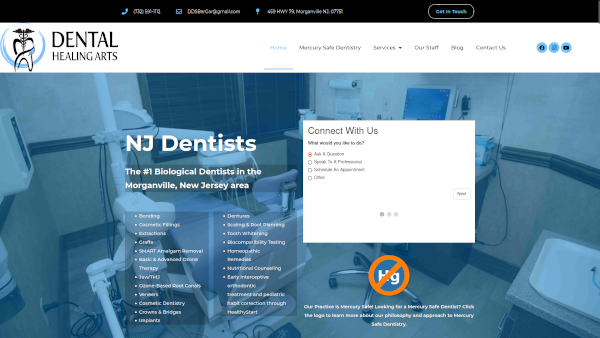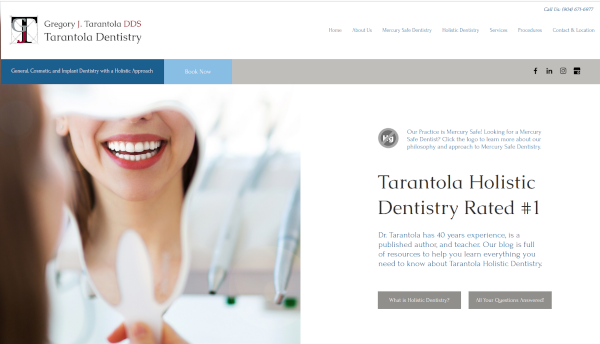Visual Demonstration of the 3 Mercury Safe Education Add-On Options
 In this segment I provide a Visual Demonstration of how the Mercury Safe Education Add-On looks and functions on 3 Mercury Safe Dentist's website. I suggest you view it from the perspective of a patient, who finds your website, and wants to know more about your Philosophy, Approach, and Commitment to Mercury Safe Dentistry, ensuring they will select you as their dentist.
In this segment I provide a Visual Demonstration of how the Mercury Safe Education Add-On looks and functions on 3 Mercury Safe Dentist's website. I suggest you view it from the perspective of a patient, who finds your website, and wants to know more about your Philosophy, Approach, and Commitment to Mercury Safe Dentistry, ensuring they will select you as their dentist.
This Visual Demonstration is worth a 1000 words, as you have to see it to fully understand how valuable it is for your practice. For example, you can easily access the Add-On's Table of Contents and see the 17 articles contained in it.
Once you have viewed the demonstrations you only have to compare their content to what you have (or don’t have) on your website to see just how essential an Add-On is for promoting your Mercury Safe practice. You also have the option of Customizing your chosen Add-On, see below. (If you haven't yet reviewed the many benefits of adding the Education Add-On to your practice I encourage you to Click Here.)
Preview the 3 Mercury Safe Education Add-On's
Each of the 3 Add-On Demonstrations shown here are located on a Mercury Safe Dentist's website. So when you Preview a Education Add-On, it is best to look at it as if you were looking at your own website. When you Click on an Education Add-On Demonstration there are two ways for a potential patient to access to the Education Add-On Homepage and Table of Contents. The first is to Click on the Top Row Menu that says 'Mercury Safe Dentistry'. The second option is to Click on the  Image. The Hg Image is optional but we encourage you to add it. Both take you to the Education Add-On Homepage. This is how it will be set up on your websites Homepage.
Image. The Hg Image is optional but we encourage you to add it. Both take you to the Education Add-On Homepage. This is how it will be set up on your websites Homepage.
Once you are on the Add-On Homepage the Table of Contents and the Introduction segment 'Dear Patient' are clearly visible. Remember, what you see in the Table of Contents are the 17 Articles and it is exactly how it will look on your own website!
To View the Education Add-On from the Websites of 3 Different Dentists Click on the Image Below.
Click Here to Order Your Mercury Safe Education Add-On
Number of Articles on the Mercury Safe Education Add-On
The Add-On contains 17 articles are directly related to your Philosophy, Commitment, and Approach to Mercury Safe, Holistic, Dentistry. They are exactly what patients looking for a Mercury Safe Dentist want to know. It is not necessary to go into a detailed description of each Article here as you can select each one from the Table of Contents when you Preview the Demonstration of all 3 Education Add-On demonstrations. (The Add-On also includes a Testimonial for you by Dr. McGuire.)
Summary of the Education Add-On Process
As was explained in detail on the What You Need To Do Page, the actual process of ordering and adding the Mercury Safe Education Add-On to your Website is simple and will only take a few moments of your time. Here is the process.
- The Education Add-On Demo Homepages has an Introduction Page (About Our Mercury Safe Practice) that clearly explains your Philosophy, Approach, and Commitment to Mercury Safe Dentistry and why you are providing this information to patients on your Website.
- There is also a Table of Contents on the Add-On Homepage that lists the Topics/Articles provided to the patient. When necessary, instructions are provided as to how use the Table of Contents to access the content, move through the articles, and how to use links to return to your Website Homepage.
- Purchase the Education Add-On and provide the contact information (found on the Order Form) that our tech staff needs to send to your Webmaster in order to duplicate the look and function of your own Website. With this information we are then able to provide your webmaster with the information to activate and link your Education Add-On page to your website's Homepage.
- Please allow 3-5 working days for your selected Add-On to be added to your website.
That's it! It will only take a few minutes of your time to fill out the Order Form and purchase your Add-On and about 15 minutes for your web person to handle the tech end of it. As a dentist myself I'm acutely aware that your time is the most important commodity so I've made this process as simple as possible.
Customizing Options for Your Education Add-On
You also have the opportunity to Customize the Education Add-On by adding your own content, editing existing content, adding links and images, and even rearranging the order of the Topics in the Table of Contents. I'll list some of the options you can choose from below.
- Choose the Articles You Want and The Order They Appear - For example, you may decide that there are some Education Add-On Articles that you don't want to include in the Table of Contents. The Custom option gives you the opportunity to choose the ones you want from the Articles listed and to also select the order you want them listed. This gives you multiple options.
- Add Your Own Content to the Table of Contents - You may already have related articles on your website that you would like to add to the Education Add-On's Table of Contents. You only need to provide us with the link to the article/s you want added to the Table of Contents, the name, and where you want them placed, and we do the rest.
- Add Links to Other Websites - You may also want to add links to other websites that contain related information that you'd like your patients to have access to. Adding this information allows you to consolidate all Articles and Links from other websites to the Add-On Page's Table of Contents.
- Add Additional Content from Dr. Tom McGuire's Website - The articles in the Education Add-On were written and provided by Dr. Tom McGuire. However there may be other articles of his that you'd like to add to your Add-On . To add other articles from his website just link to his FAQ section by Clicking Here. Review the articles there and choose the one/s you'd like to add. Provide us with the URL of each additional article and where you'd like them placed in the Table of Contents - and we do the rest.
- Personalize Existing Articles - There are 7 articles that Dr. McGuire has written that you can personalize to fit your philosophy. These 7 articles are: About Our Mercury Safe Practice; Why my Practice is Mercury Safe; The Difference Between a Mercury Safe and a Mercury Free Dentist; Holistic Dentistry; Whole Body Dentistry, SMART CERTIFIED, and Safe Guidelines for Removing Amalgam/Silver Fillings. You can also personalize the Add-On Homepage. Simply edit the article you want to personalize and email it to our Tech Support Staff.
- Write Your Own Articles - You may want to write your own article/s that relate to your Philosophy, Approach, and Commitment to Mercury Safe Dentistry. Here is your opportunity to then have them added to the Table of Contents. Simply email the article/s, and title, you want to add to our Tech Support Staff.
- Add Relevant Images to Existing Articles - You may have images related to articles on the Table of Contents that you'd like to add to an article. Send the formatted Image to our Tech Team along with information about what article you want to add them to.
Note: If you want to take advantage of the Customizing Option you would simply decide which of the above options you want to include with the Add-On and Contact our Tech staff. Simply email them and let them know that you want to Customize your Add-On and they will respond and guide you through the process of personalizing your Add-On. Click Here to email them. (The fee our efficient tech staff charges for this service is $100/hour and once they know what you want to do they can give you an estimate of the time involved.)
Click Here to Order Your Mercury Safe Education Add-On
More Links
Click Here to Learn More about Dr. Tom's Mercury Safe Dentist Internet Directory
Click Here to Learn about the Free Products
Click Here to Learn about Discounts
Click Here to Contact Us We'll be happy to talk with you and answer your questions.